The Web

Now that you're here...
Since you're reading this page, you already know something about the World Wide Web (WWW).
Nowadays, most people just call it "the Web".
Right now, you're using a computer, and you're using a browser (also called a Web Browser) to view this page.
If you're using your mobile or cell phone, then you're actually using a computer! Did you know that?
Modern smart phones are actually miniature computers with a Web Browser built in.

The image of the World Wide Web is from the user Chris 73 and is freely available at WikiMedia under the creative commons cc-by-sa 3.0 license.
The World Wide Web (or Web) is a large number of web sitesOpens in a new window that are connected to each other in a vast library of information.
Sites are able to provide links to other sites as they choose, so that you can find other information.
Web sites are kept on computers called servers. A server for a web site might be anywhere in the world. You generally don't know where a web site's server is located, though there are ways to find out, if you need to know.
Why is it called a "Web"?
The Web was invented by Tim Berners-Lee, who called it the World Wide Web because he wanted to emphasize that anything could link to anything else.
Until then, information - especially on computers - was usually stored in some kind of hierarchical format.
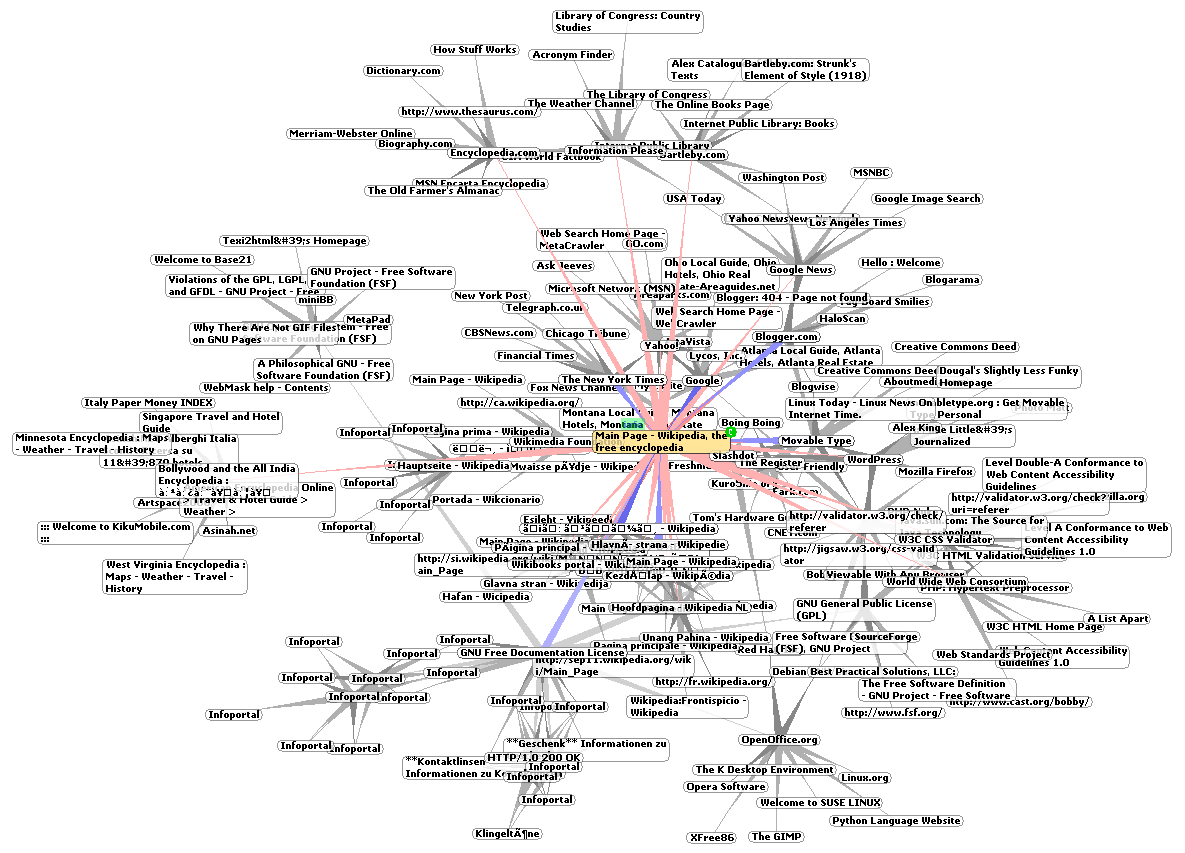 Opens in a new window
Opens in a new window A small portion of the World Wide Web.
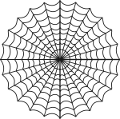
A spider's web.
You can visualize the World Wide Web as a very, very, very large spider's web. The strands in the web are pointers or links, and each intersection of two strands is another web site.
You can imagine any website as being the center of the web, with strands radiating out from it.
What is a Web Browser?

Major Browsers
There are many web browsers to can choose from. Here are some of the major ones, along with their suppliers:
- FirefoxOpens in a new window - by Mozilla, a non-profit organization
- ChromeOpens in a new window - by Google
- SafariOpens in a new window - by Apple
- Internet Explorer - by Microsoft
Which browser is best?
All browsers have their strengths and weaknesses, so the question is not something that's easy to answer.
However, the browser that causes the most difficulty for web site owners and web developers is Internet Explorer.

A Web Browser (or browser for short), is a computer program that lets you "surf" or navigate the World Wide Web (WWW).
Its job is to display information to you and allow you to click links in order to go to other web sites.
It's kind of silly to say "surf" the web, because real surfing on waves only goes in one direction - from the sea to the beach!
Whereas, on the Web, you are in control and can choose where you want to go. So, it's more like sailing than surfing.
What does a Browser do?
A browser retrieves a page from a web site, interprets the instructions it contains, and displays the page's content on the screen so you can read it.
The instructions on a web page are usually written in a computer language called HTML.
The best browsers adhere to web standardsOpens in a new window. Web standards are important so that a web page is presented to you the way the author of the page intended.
Finding something with a URL
Everything on the web has a unique name and address called a Uniform Resource Locator or URL.
A URL provides the information your browser needs to find the item it represents. Just like your name and address is enough information to find you.
Most URLs are for web pages, such as this one. Some URLs are for other content, such as images, video clips, applications, and form processors.
Clients and Servers

What makes a client?
It's the software on the computer that determines whether it is acting as a server or a client.
Your browser is client software. If you have an email program, that too, is client software.
When a computer runs client software, it's behaving as a client computer. When it runs server software, it's behaving as a server computer.
In most cases, server computers can run client software, and client computers can run server software.

The web, and the Internet in general, consists of computers that are called clients and computers that are called servers.
Your home PC is a client computer and the computers that host web sites are server computers. Your smart phone is a client computer, too.
Servers serve information to lots of clients, and clients request and accept information from one or more servers.
A web site owner loads his site onto a server so that computers with browsers can access the site.
Uploading and Downloading
Downloading is the most common activity on the web. When you view a web page, you're downloading it from a web site (which is on a server computer - the server serves you the web page).
Uploading happens when you send information to a server. You might be uploading a file, such as a photograph, or you might be uploading the information you filled into a form.
The definition is simple: you download from a server and you upload to a server. You client software (such as your browser) handles all this for you.



